Kicking off with Understanding Google’s Core Web Vitals, this topic is all about getting your website to perform at its best, no cap! From metrics to optimization strategies, we’re diving deep into the web game.
Google’s Core Web Vitals are like the MVPs of website performance metrics, and we’re here to break it all down for you.
Overview of Google’s Core Web Vitals
Google’s Core Web Vitals are a set of specific factors that Google considers important in determining the overall user experience of a website. These factors focus on aspects such as loading speed, interactivity, and visual stability, all of which contribute to how users perceive and interact with a website.These Core Web Vitals are crucial for website performance because they directly impact user satisfaction and engagement.
A website that meets the Core Web Vitals criteria is more likely to provide a seamless and enjoyable browsing experience for visitors. On the other hand, a website that fails to meet these standards may experience higher bounce rates and lower user retention.
Examples of Core Web Vitals Metrics
- Largest Contentful Paint (LCP): This metric measures the loading performance of a webpage by determining how quickly the main content is displayed to users. A good LCP score is under 2.5 seconds.
- First Input Delay (FID): FID measures the interactivity of a webpage by tracking the time it takes for users to be able to interact with the page. An ideal FID score is less than 100 milliseconds.
- Cumulative Layout Shift (CLS): CLS quantifies the visual stability of a webpage by assessing any unexpected layout shifts that occur during the loading process. A CLS score of less than 0.1 is considered good.
Largest Contentful Paint (LCP)
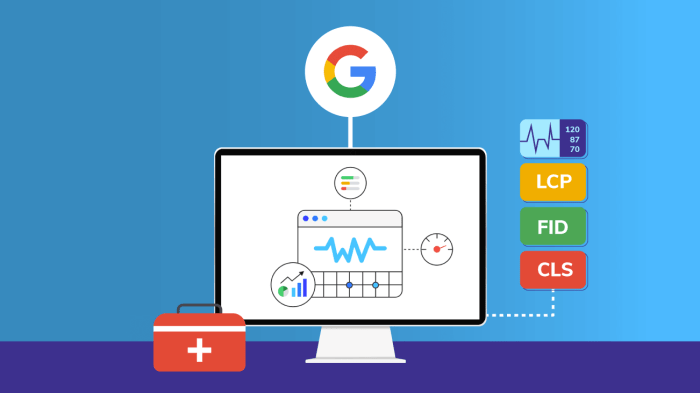
Largest Contentful Paint (LCP) is a key metric that measures the loading performance of a webpage by identifying the largest content element visible to the user. It specifically focuses on when the main content of a page becomes visible to the user.LCP impacts user experience significantly as it directly correlates with how quickly a user can interact with and engage with the content on a webpage.
A fast LCP means that users can access the most important information quickly, leading to a positive user experience. On the other hand, a slow LCP can frustrate users and result in high bounce rates.
Optimizing LCP for Better Site Performance
To optimize LCP for better site performance, consider the following strategies:
- Optimize images and videos: Compress images and videos to reduce their file sizes without compromising quality. This helps in faster loading times.
- Minimize server response times: Ensure that your server responds quickly to requests, reducing the time it takes to load content.
- Eliminate render-blocking resources: Identify and remove any render-blocking resources that delay the loading of important content on the page.
- Use lazy loading: Implement lazy loading for images and videos so that they only load when they are about to come into view, improving loading times.
- Upgrade hosting: Consider upgrading your hosting plan to a faster server that can handle increased traffic and deliver content more efficiently.
First Input Delay (FID)
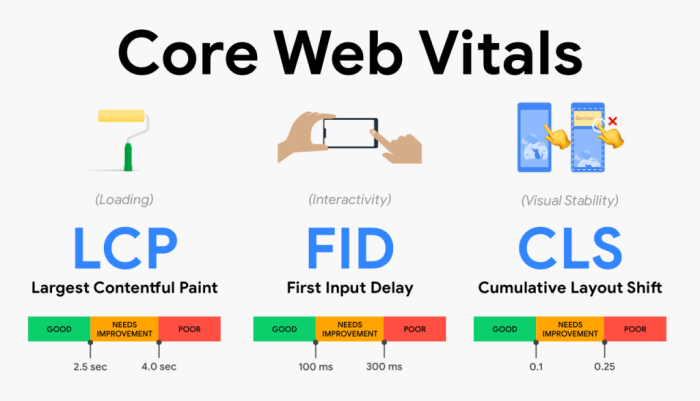
First Input Delay (FID) is a crucial aspect of Google’s Core Web Vitals that measures the time it takes for a webpage to respond to the first user interaction, such as a click or tap. It focuses on user experience by evaluating how quickly a website becomes interactive.
Factors affecting FID
- JavaScript Execution: Complex JavaScript tasks can delay user input responsiveness.
- Third-Party Scripts: External scripts can impact FID if they are not optimized or load slowly.
- Render Blocking Resources: CSS and JavaScript files that block rendering can increase FID.
Improving FID on websites, Understanding Google’s Core Web Vitals
- Optimize JavaScript: Minimize and defer unnecessary JavaScript to enhance FID.
- Prioritize Critical Resources: Load essential scripts and styles first to reduce FID.
- Reduce Third-Party Scripts: Limit the number of external scripts and ensure they are efficient.
- Lazy Loading: Implement lazy loading for images and videos to speed up initial page load.
Cumulative Layout Shift (CLS): Understanding Google’s Core Web Vitals
Cumulative Layout Shift (CLS) refers to the unexpected shifting of webpage elements while the page is loading, causing a poor user experience. This can lead to frustration as users may accidentally click on the wrong elements or lose their place on the page.
Common Causes of CLS Issues
- Poorly optimized images and videos without specified dimensions.
- Ads or pop-ups that dynamically appear and push content down.
- Dynamic content loading without reserving adequate space.
Solutions to Reduce CLS and Improve Site Stability
- Specify image and video dimensions to prevent content shifts.
- Preload content and reserve space for dynamic elements to maintain layout stability.
- Avoid inserting new content above existing content, as it can cause unexpected shifts.
