Best Practices for Website Design takes center stage, drawing you into a world of digital craftsmanship with a blend of creativity and strategy that’s sure to captivate. Get ready to dive into the essentials of creating an impactful online presence!
Importance of Website Design

Effective website design is crucial for businesses in today’s digital age. A well-designed website can attract and engage visitors, leading to increased conversions and sales. It serves as the online storefront for a company, making a strong first impression on potential customers.
Impact on User Experience
The design of a website plays a significant role in the overall user experience. A clean and intuitive layout can make it easy for users to navigate the site, find the information they need, and complete desired actions such as making a purchase or filling out a contact form. On the other hand, a cluttered or confusing design can frustrate users and drive them away from the site.
Correlation with Brand Perception
Website design also influences how a brand is perceived by visitors. A visually appealing and professional-looking website can instill trust and credibility in the eyes of consumers. Conversely, a poorly designed website can reflect negatively on the brand, leading potential customers to question the quality and legitimacy of the products or services offered.
Fundamentals of Website Design
When it comes to creating a well-designed website, there are key elements that should not be overlooked. These elements are crucial for making sure your website is user-friendly, visually appealing, and functional.
Key Elements of a Well-Designed Website
- Clear Navigation: Ensure that visitors can easily find what they are looking for on your website by having a clear and intuitive navigation menu.
- Responsive Design: Make sure your website is responsive and can adapt to different screen sizes and devices to provide a seamless user experience.
- Visual Hierarchy: Use visual hierarchy to prioritize content on your website and guide users’ attention to the most important information.
- Consistent Branding: Maintain consistent branding elements such as colors, fonts, and imagery to create a cohesive and professional look.
Best Practices for Creating a Visually Appealing Layout
- Whitespace: Use ample whitespace to create breathing room and prevent your website from looking cluttered.
- Contrast: Incorporate contrast in colors, fonts, and images to make important information stand out.
- Typography: Choose easy-to-read fonts and font sizes to enhance readability and make your content more engaging.
- Images and Graphics: Use high-quality images and graphics to enhance visual appeal and convey your brand message effectively.
Importance of Responsive Design for Websites
Responsive design is essential for websites in today’s mobile-first world. With the increasing use of smartphones and tablets, it is crucial to ensure that your website is optimized for all devices. A responsive design not only provides a better user experience but also helps improve your website’s search engine rankings. By adapting to different screen sizes, responsive websites can reach a wider audience and drive more traffic to your site.
User-Focused Design: Best Practices For Website Design
User-centered design in website development focuses on creating a digital experience that prioritizes the needs and preferences of the users. By putting the user at the center of the design process, websites can be more intuitive, engaging, and ultimately more effective in achieving their goals.
Intuitive Navigation, Best Practices for Website Design
Creating intuitive navigation for users involves organizing content in a logical and user-friendly way. Some examples include:
- Clear and consistent menu structures that are easy to navigate
- Providing search functionality for users to quickly find what they are looking for
- Using descriptive labels for links and buttons to guide users effectively
- Implementing breadcrumbs for users to track their path within the website
Significance of Accessibility
Accessibility in website design is crucial to ensure that all users, including those with disabilities, can access and use the website effectively. Some key aspects to consider include:
- Providing alternative text for images to assist users with visual impairments
- Ensuring proper color contrast for users with color blindness or low vision
- Using semantic HTML to enhance screen reader compatibility
- Implementing keyboard navigation for users who cannot use a mouse
Content Organization
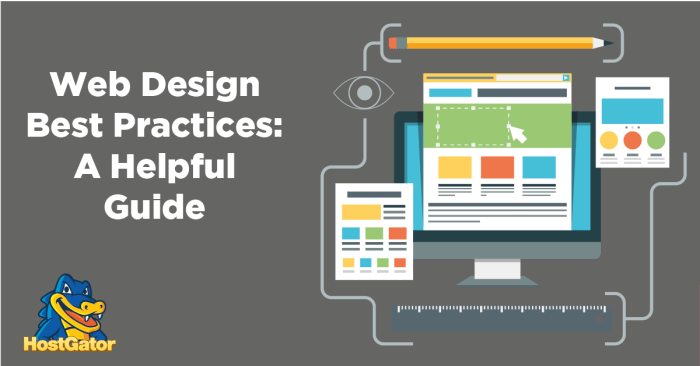
When it comes to organizing content on a website, it’s crucial to ensure that information is structured in a logical and user-friendly way. A well-organized website not only helps users find what they are looking for quickly but also improves the overall user experience.
Importance of Consistent Content Hierarchy
Maintaining a consistent content hierarchy is essential for a website’s organization. By establishing a clear hierarchy, users can easily navigate through the site and understand the relationship between different pieces of content. This also helps with search engine optimization () as search engines rely on a clear hierarchy to index and rank web pages effectively.
- Use headings and subheadings to categorize content and create a clear structure.
- Ensure that the most important information is easily accessible and placed prominently on the website.
- Consistent use of fonts, colors, and styles for headings and body text helps establish a visual hierarchy.
Consistency in content hierarchy is the key to a well-organized and user-friendly website.
Balancing Text and Visual Content
To optimize user engagement, it’s essential to strike a balance between text and visual content on a website. While text provides detailed information, visual elements such as images, videos, and infographics can enhance the overall user experience and make the content more engaging.
- Use high-quality images and videos to complement text and break up large blocks of content.
- Create visual hierarchy by using different sizes, colors, and placement of visual elements.
- Ensure that visual content is relevant to the text and enhances the message you want to convey.
Optimization Techniques
When it comes to optimizing your website, there are several key strategies you can implement to ensure optimal performance and user experience. From improving loading speed to optimizing multimedia content, every aspect plays a crucial role in attracting and retaining visitors.
Website Loading Speed
One of the most critical optimization techniques is improving your website’s loading speed. Slow loading times can lead to high bounce rates and negatively impact your search engine rankings. To enhance loading speed, you can:
- Minimize HTTP requests by combining CSS and JavaScript files.
- Optimize images by reducing file sizes without compromising quality.
- Utilize browser caching to store static resources locally.
- Enable Gzip compression to reduce file sizes for faster loading.
in Website Design
(Search Engine Optimization) is essential for driving organic traffic to your website. Incorporating best practices into your design can significantly improve your site’s visibility and ranking on search engine results pages. To effectively integrate into your website design, consider:
- Optimizing metadata, including titles, descriptions, and s.
- Creating high-quality, relevant content that aligns with target s.
- Improving site structure and navigation for both users and search engines.
- Implementing responsive design for mobile-friendliness and better user experience.
Optimizing Images and Multimedia Content
Images and multimedia content are essential for engaging users, but they can also slow down your website if not optimized properly. To optimize images and multimedia content for the web, follow these tips:
- Compress images using tools like Photoshop or online compressors.
- Use the correct file format (JPEG for photos, PNG for graphics with transparency).
- Implement lazy loading to defer offscreen images until they are needed.
- Avoid auto-playing multimedia content to reduce unnecessary data consumption.
Call-to-Action (CTA) Placement
When it comes to strategically placing CTAs on a website, it’s essential to consider the user journey and where they are most likely to engage with your content. Placing CTAs above the fold, at the end of blog posts, or on product pages can increase visibility and drive conversions.
Creating Compelling CTAs
- Use action-oriented language that encourages users to take the desired action.
- Highlight the value proposition or benefit of clicking on the CTA.
- Make the CTA visually appealing with contrasting colors and clear design.
- Use urgency or scarcity tactics to create a sense of FOMO (fear of missing out).
A/B Testing CTAs
- Testing different variations of CTAs can help determine which ones are most effective at driving user engagement.
- Experiment with different colors, text, placement, and design to see what resonates best with your audience.
- Track metrics such as click-through rates, conversion rates, and bounce rates to measure the success of your CTAs.
- Continuously iterate and optimize your CTAs based on the data collected from A/B testing.
