Writing Product Tutorials takes center stage in this guide, inviting you into a world of knowledge with a cool twist. Get ready for an original and absorbing read.
In this guide, we’ll dive into the art of creating compelling product tutorials that captivate your audience and enhance their user experience.
Introduction to Writing Product Tutorials

When it comes to writing product tutorials, clear and concise communication is key. Users need to easily understand how to use a product and troubleshoot any issues that may arise. By providing well-written tutorials, companies can enhance the overall user experience and increase customer satisfaction.Successful brands like Apple, Samsung, and GoPro are known for their effective product tutorials. They use simple language, step-by-step instructions, and visuals to guide users through the product features and functionalities.
These tutorials not only help users get the most out of their products but also build brand loyalty and trust.
Enhancing User Experience
Writing product tutorials can significantly enhance the user experience by reducing confusion and frustration. When users can easily follow instructions and troubleshoot problems on their own, they are more likely to have a positive experience with the product. Clear tutorials can also help reduce the number of customer support inquiries, saving time and resources for the company.
Understanding the Target Audience
When creating product tutorials, it’s crucial to understand who your target audience is. By identifying the demographics, interests, and knowledge level of your audience, you can tailor your writing style to effectively communicate with them.To tailor your writing style to suit different audience demographics, consider factors such as age, education level, and familiarity with the product or technology. For example, if your target audience consists of tech-savvy individuals, you can use more technical jargon and assume a higher level of understanding.
On the other hand, if your audience is beginners, you may need to explain concepts in simpler terms and provide more detailed instructions.Using language that resonates with the target audience is significant because it helps establish a connection and makes the content more engaging and relatable. By using words, phrases, and examples that are familiar to your audience, you can capture their attention and ensure they can easily follow along with the tutorial.
Tailoring Writing Style for Different Audience Demographics
When writing for a younger audience, such as high school students, it’s important to keep the language casual and relatable. Use slang and expressions that they would use in their everyday conversations to make the content more engaging. Incorporating relevant pop culture references can also help capture their interest and make the tutorial more memorable.For an older audience, such as working professionals or parents, consider using a more formal tone and avoiding overly casual language.
Focus on providing clear and concise instructions, as this demographic may prefer straightforward information without unnecessary fluff. Additionally, incorporating real-life examples and scenarios that they can relate to can help make the content more relevant and valuable to them.Remember, the key to effectively communicating with your target audience is to understand their preferences, interests, and knowledge level. By tailoring your writing style to suit different audience demographics and using language that resonates with them, you can create product tutorials that are not only informative but also engaging and accessible to your readers.
Structuring Product Tutorials
To structure a product tutorial effectively, it is essential to follow a step-by-step guide that ensures clarity and organization. Using headings, subheadings, and bullet points can greatly aid in achieving this goal.
Utilizing Headings and Subheadings
When creating a product tutorial, headings and subheadings play a crucial role in breaking down the content into easily digestible sections. Headings provide an overview of what each section will cover, while subheadings delve into more specific details. This hierarchy helps readers navigate the tutorial efficiently and find the information they need quickly.
Incorporating Bullet Points for Organization
Bullet points are an effective way to list out key points or steps in a tutorial. They help to emphasize important information and make it stand out for readers. By using bullet points, you can present information in a concise and structured manner, enhancing the overall readability of the tutorial.
Maintaining a Logical Flow
To ensure that your product tutorial flows logically, it is important to organize the content in a sequential order. Start with an introduction that Artikels what the tutorial will cover, followed by step-by-step instructions with clear headings and subheadings. Make sure to connect each section smoothly to maintain a cohesive narrative throughout the tutorial.
Incorporating Visuals and Multimedia
Visuals, such as images and videos, play a crucial role in enhancing product tutorials by providing a more engaging and interactive experience for the audience. They can help clarify complex concepts, demonstrate product features, and guide users through step-by-step instructions.
Integrating Multimedia Elements, Writing Product Tutorials
When integrating multimedia elements with written content, it’s essential to ensure they complement each other effectively. Videos can be used to demonstrate processes or showcase product functionalities, while images can highlight key points or provide visual aids. Make sure the visuals align with the written instructions to reinforce understanding.
- Choose visuals that are clear, high-quality, and relevant to the content.
- Ensure multimedia elements are properly formatted and optimized for quick loading times.
- Strategically place visuals within the tutorial to break up text and maintain the reader’s interest.
- Provide descriptive captions or annotations for each visual to enhance comprehension.
Writing Clear Steps
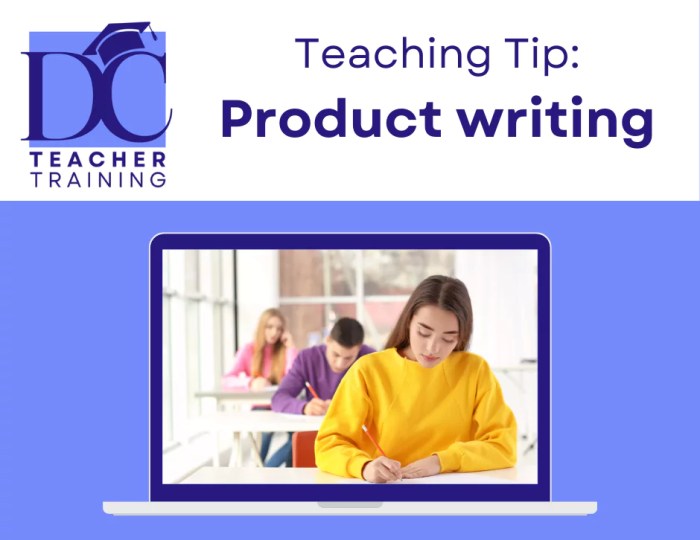
When creating product tutorials, it is essential to write clear and easy-to-follow steps that users can easily understand and implement. Using simple language and avoiding technical jargon can greatly improve user experience and make the tutorial more accessible to a wider audience.
Importance of Using Simple Language
- Simple language helps users of all levels understand the steps without confusion.
- Avoiding jargon eliminates the need for users to constantly refer to a glossary or search for definitions.
- Clear steps in plain language enhance user confidence and encourage them to complete the tutorial successfully.
Benefits of Detailed Steps
Detailed steps provide users with a comprehensive understanding of each action required to complete a task.
- Break down complex tasks into smaller, manageable steps for easier comprehension.
- Include visuals or screenshots to supplement text instructions for visual learners.
- Offer tips or troubleshooting advice within the steps to address common issues users may encounter.
Troubleshooting and FAQs: Writing Product Tutorials
When it comes to creating product tutorials, including troubleshooting steps and FAQs is crucial. This helps users overcome common issues they may face while using the product and provides quick answers to their questions. Anticipating user queries and addressing them proactively can enhance the user experience and prevent frustration. Here are some strategies for effectively handling common issues in tutorials.
Anticipating User Questions
To anticipate user questions, put yourself in the shoes of the user and think about the potential challenges they might encounter. Consider the most common issues reported by users in the past and address them in your tutorial. By proactively answering these questions, you can save users time and provide a seamless learning experience.
- Include a section dedicated to frequently asked questions (FAQs) at the beginning or end of the tutorial.
- Utilize user feedback and reviews to identify areas of confusion or concern.
- Test the product yourself and note any difficulties you encounter during the testing phase.
Handling Common Issues
When it comes to addressing common issues in tutorials, the key is to provide clear and concise instructions for troubleshooting. Break down complex problems into simple steps and offer solutions that are easy to follow. Here are some strategies for effectively handling common issues:
- Provide step-by-step troubleshooting guides for common problems.
- Use visuals and screenshots to illustrate solutions visually.
- Offer alternative solutions for different scenarios users may encounter.
